How to Apply
Applications for most RNCM programmes open in July and should be submitted using UCAS Conservatoires and Acceptd.
2025 Entry
UCAS Conservatoires applications opened on 10 July and closed on 2 October 2024. We are still accepting late applications for most courses (excluding GRNCM, IAD and Conducting courses), and you can contact us by emailing [email protected] for more information.
To begin the application process, you will first need to submit a UCAS Conservatoires application, followed by an Acceptd submission. It’s important to note that your application will not be complete until we have received both of these.
The audition process varies depending on which principal study and course you choose, and you may be required to submit an audition recording prior to live auditions. All applicants are encouraged to audition in person, but overseas applicants are invited to audition online via Zoom if they are unable to travel.
2026 Entry
UCAS Conservatoires applications will open on 10 July and close on 2 October 2025. To begin the application process, you will first need to submit a UCAS Conservatoires application, followed by an Acceptd submission. It’s important to note that your application will not be complete until we have received both submissions.
Audition processes vary between schools of study and courses, and you may be required to submit an audition recording prior to live auditions. All applicants are encouraged to audition in person, but overseas applicants are invited to audition online if they are unable to travel.
How to Apply (English)
To help us assess your application completely, you’ll be asked to provide a personal statement (so that we can get to know you a little), your education history, any qualifications you’ve achieved and your academic and practical references. You’ll need to pay an application fee to UCAS Conservatoires, as well as an assessment fee for your audition.
For 2025 entry, the UCAS application fee is £28.50, rising to £28.95 for 2026 entry, and the assessment fees are £80 for Single Principal Study and £120 for Joint Principal Study.
When you’ve completed and submitted your application, you’ll receive a welcome email from UCAS Conservatoires containing your personal ID number. It’s important to keep this safe and check your details carefully. You’ll receive an email notification whenever there’s an update, but you can track your application’s progress at any time via your UCAS Hub.
How to use Acceptd
Once you have submitted your UCAS Conservatoires application, you will need to submit your Acceptd application, which may include supporting documents and/or audition recordings. Acceptd requirements vary depending on instrument and course, so please check the relevant audition requirements for your application choice. Here’s our step-by-step guide on how to use Acceptd: